STEP 1
Click on FILE on
the menu bar and then click on New or (short cut: Ctrl + N) to display the New Dialog Box as seen below.
After the dialog box appear, you can decide to give the
background a name
STEP 2
Click on Preset and select the kind of paper size you want to work with. You can also input your own dimensions as to height and width, the resolution, the colour mode and the background colour.
STEP 3
Click on OK to display this.
You can watch the detailed video tutorial here.


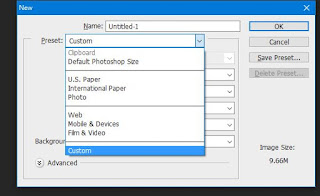


0 Comments